Download
Hangman uses your Mac’s dictionary, so no setup required! Just install and start playing.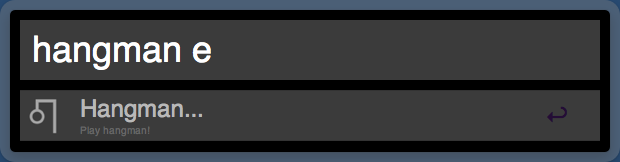
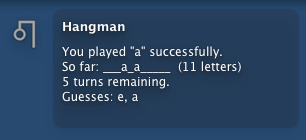
Usage
> hangman new
start new game
> hangman board
show current gameboard
> hangman stats
show current win/loss stats
> hangman resetstats
reset stats
> hangman answer
show answer, will only work if you’re out of guesses
> hangman {single letter}
your guess
> hangman help
lists possible queries (so you don’t have to come back here)
Old Version
Download Beta 2
Beta 2 is an older version that uses the Wordnik API. If you want to use this, you’ll need to go sign up for a Wordnik API key. However, it was pointed out to me that Wordnik has more than a few typos.
Beta 2 has stats (wins/losses), adds definition of word (shown in ‘answer’ query), adds a cheat (but I’m not telling!).
Beta 2 Configuration
Get an API key from Wordnik. Open up Alfred Preferences, find Hangman, and replace API_KEY in the command with your new API key. Save.
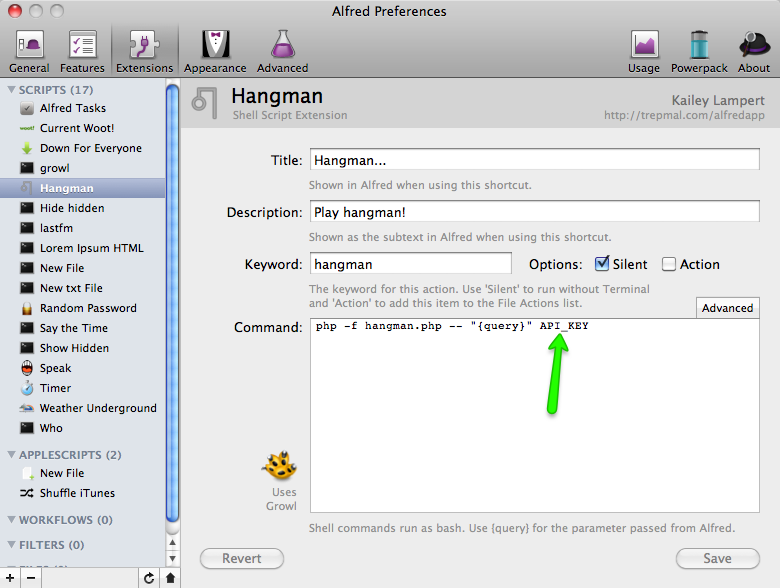
You can download Alfred App for free here: http://www.alfredapp.com/.
To kick things up a notch with extensions and more, get the Powerpack for Alfred.
3 thoughts on “Hangman”