I’ve been trying to come up with some differences between must-use and network-activated plugins. Here’s what I’ve got so far. Please let me know in the comments if I’ve overlooked anything.
Network Activated
- Auto-enabled for all sites
- Still capable of automatic upgrade
- Super-admins can disable from backend
- Norm-admins can see that something is network activated, but can’t see what it is
- Plugins can be upload via web-interface or FTP
Super-Admin:
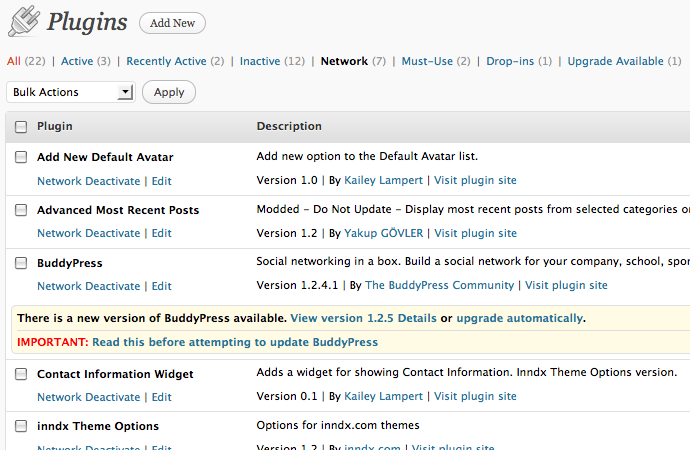
Norm-Admin:
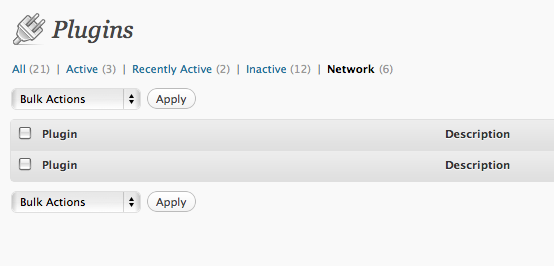
Must-Use
- Auto-enabled for all sites
- Cannot perform auto-upgrades
- Cannot be disabled from backend by super-admins (or anyone else)
- Not at all visible to norm-admins
- Any custom settings pages behave normally
- Plugins must be added via FTP
- Plugins do not need plugin headers
- Must be a php file, folders not recognized
- These are not activated, so any activation hooks will be ignored.
Super-Admin:
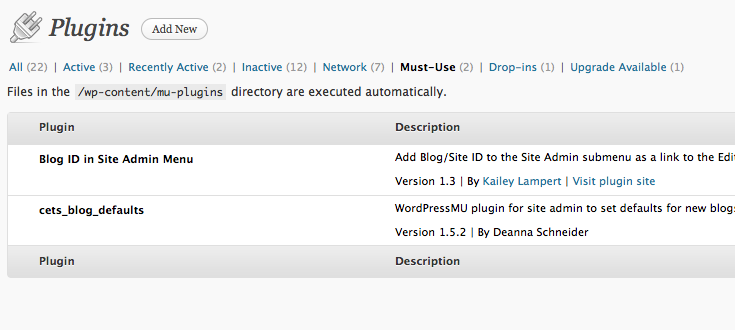
Norm-Admin:
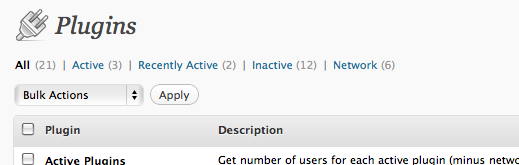
With the sites I run, we use WordPress MU out of convenience for me, not as a blog network with lots of active users administering blogs.
Probably the most important Network-activated plugin we run is WP Super Cache. I wouldn’t really want this one to uto-update since its a mission critical plugin. Without, our site would collapse immediately. We also use the domain mapping plugin.
Network activated plugins are ones I just like for every site I manage like Regex Search and Replace, Platinum SEO Pack, and some custom plugins I wrote to make my life easier.
Every other plugin is specific to that one site. It is nice to only have to update plugins in one location, once instead of logging in to different WordPress sites and updating the plugins. Kudos to WordPress 3 devs who really cleaned up the way Plugin management worked compared to WPMU 2.9.2