There’s a pretty convenient “at a glance” widget in the Dashboard called Right Now. But if you’re using any custom post types, you may have noticed they won’t show up there.
Naturally, we can fix that:
add_action( 'right_now_content_table_end', 'post_type_totals_rightnow' );
function post_type_totals_rightnow() {
$post_types = get_post_types( array( '_builtin' => false ), 'objects' );
if (count($post_types) > 0)
foreach( $post_types as $pt => $args ) {
$url = 'edit.php?post_type='.$pt;
echo '<tr><td class="b"><a href="'. $url .'">'. wp_count_posts( $pt )->publish .'</a></td><td class="t"><a href="'. $url .'">'. $args->labels->name .'</a></td></tr>';
}
}
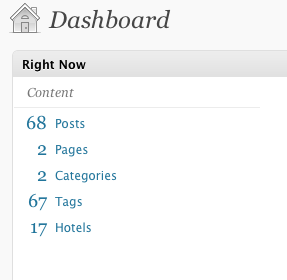
Hey there, I have a question for you in regards to adding a similar option to wp-admin bar.. I’m working on a plugin right now for a premium job theme, and I’m trying to add job count and resume count as one of the options on the menu. Now the method I have works, but it adds additional numbers between the and
I really don’t know why it does this, do you think you can help me on this?..
Here’s my method:
function add_jobroller_jobs_bar_menu() { $opts = get_option( ‘add_jobroller_jobs_bar_menu’ ); global $wp_admin_bar;
if ( !is_super_admin() || !is_admin_bar_showing() ) return;
$wp_admin_bar->add_menu( array( ‘id’ => ‘jobroller_job_links’,’title’ => __(‘Jobs Menu’, ‘jraba’),
‘href’ =>get_home_url( $blog->userblog_id, ‘/wp-admin/edit.php?post_type=job_listing’ ),’meta’ => array( ‘class’ => ‘jobroller_job_menu’,’title’ => __( ‘Jobs Menu’, ‘jraba’ ) ) ) );
// all other links.. and then the count being last..
$number_pages = wp_count_posts(‘job_listing’); $number_jobs = $number_pages->publish; echo $number_jobs;
$jraba_count_job_listings = ‘ ‘ . $number_jobs . ‘ Jobs’;
$wp_admin_bar->add_menu( array(
‘parent’ => ‘jobroller_job_links’,
‘id’ => ‘jobroller_job_count’,
‘title’ => $jraba_count_job_listings,
‘href’ => get_home_url( $blog->userblog_id, ‘/?s=&radius=1&location=’ ),
‘meta’ => array( ‘title’ => __( ‘Jobs Total’, ‘jraba’ ),’class’ => ‘jraba_count_job_listings’,’tabindex’ => -1, )
) );
Your help would be greatly appreciated..
* adds additional numbers between the div id=”wpcontent” and div id=”wpadminbar” class=”” role=”navigation”
I’ve added a screenshot here: http:// jobortunity.ca/2121.png
The numbers are 2121 as in 2 Jobs and 1 Resume, but for some reason is doubles..