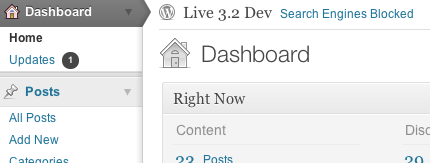If you’ve already started poking around in WordPress 3.2, you may have noticed that the privacy notice that used to appear in the WordPress header has been moved to the Right Now box on the dashboard.
And if you’re like me, you probably wish it was back at the top. Fortunately, with just a few lines, we can do that:
add_action('in_admin_header', 'privacy_notice_in_header');
function privacy_notice_in_header() {
if (1 != get_option('blog_public')) {
$title = apply_filters('privacy_on_link_title', __('Your site is asking search engines not to index its content') );
$content = apply_filters('privacy_on_link_text', __('Search Engines Blocked') );
echo "<p class='alignleft' style='padding:9px 0 0;margin:0;'><a href='options-privacy.php' title='$title'>$content</a></p>";
}
}