Things you’ll need: Alfred with Powerpack and GeekTool.
The premise is simple: maintain a simple list with Alfred, use GeekTool to show it on your desktop.
The Alfred part will be a Keyword → Run Script Workflow. The keyword I’m using is list, with an argument required.
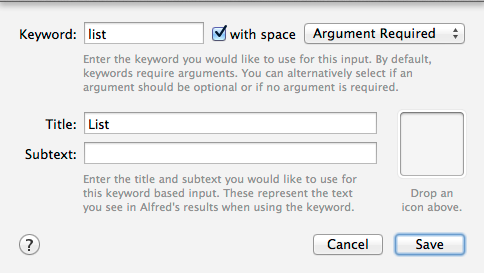
For the script, I’m using PHP because that’s what I’m most comfortable with. The summary is this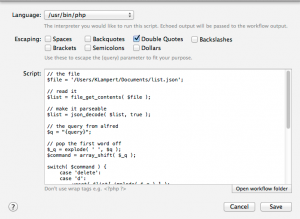
- Get the list file
- Read the json
- Add/remove based on the query from alfred
- Write the json back to the file
// the file
$file = '/full/path/to/list.json';
// read it
$list = file_get_contents( $file );
// make it parseable
$list = json_decode( $list, true );
// the query from alfred
$q = "{query}";
// pop the first word off
$_q = explode( ' ', $q );
$command = array_shift( $_q );
switch( $command ) {
case 'delete':
case 'd':
unset( $list[ implode( $_q ) ] );
break;
case 'reorder':
$list = array_values( $list );
break;
case 'removeall':
$list = array();
break;
default :
$list[] = $q;
break;
}
// back into flat json
$list = json_encode( $list );
// write it
fwrite( fopen( $file, 'w' ), $list );I’ve also unchecked escaping for all but double quotes.
This enables a few basic subcommands.
> list add itemAppend something to the list> list d {item-key}Remove something from the list> list reorderReset the keys> list removeallRemove all items
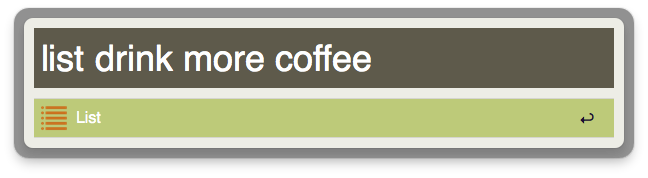
Then the GeekTool part. Drag a new shell geeklet to your desktop, and add a script that can read and output the list. Again, I’m using PHP.
#!/usr/bin/php
<?php
$list = file_get_contents( '/Users/KLampert/Documents/list.json' );
if ( ! $list || '[]' == $list ) return;
$list = json_decode( $list, true );
$max = max( array_keys( $list ) );
$len = strlen( $max );
foreach ( $list as $k => $v ) {
$i = str_pad( $k, $len, ' ', STR_PAD_LEFT );
echo "$i. $v\n";
}
Mine refreshes every 5 seconds.
Very basic, which is what I need.
Oh, and don’t forget to change the paths!
Download: read-list.glet, List.alfredworkflow