Download Lorem Ipsum HTML For Alfred v2 Only.
Usage
> lorem {number paragraphs}
> lorem {number paragraphs} {length} {keyword} {keyword} {keyword}
> lorem 5 short 5 short paragraphs
> lorem 10 long headers 10 long paragraphs with headers
There are other keywords too. Taken directly from loripsum.net, may be subject to change without notice.
- length: short, medium, long, very long.
- decorate – Add bold, italic and marked text.
- link – Add links.
- ul – Add unordered lists.
- ol – Add numbered lists.
- dl – Add description lists.
- bq – Add blockquotes.
- code – Add code samples.
- headers – Add headers.
- allcaps – Use ALL CAPS.
- prude – Prude version.
- plaintext – Return plain text, no HTML.
For example:
> lorem 6 ul allcaps 6 paragraphs with unordered lists and in allcaps
> lorem 4 verylong italic 4 very long paragraphs with b, i, and mark
Press enter to copy the lorem ipsum. Press alt+enter to paste it immediately.
Note: The results shown in Alfred serve as a preview, each item will return the same content.
If you’re looking for the Alfred v1 extensions, go to the next page. But please note these will no longer be maintained or updated, and will eventually be taken down.
You can download Alfred App for free here: http://www.alfredapp.com/.
To kick things up a notch with extensions and more, get the Powerpack for Alfred.
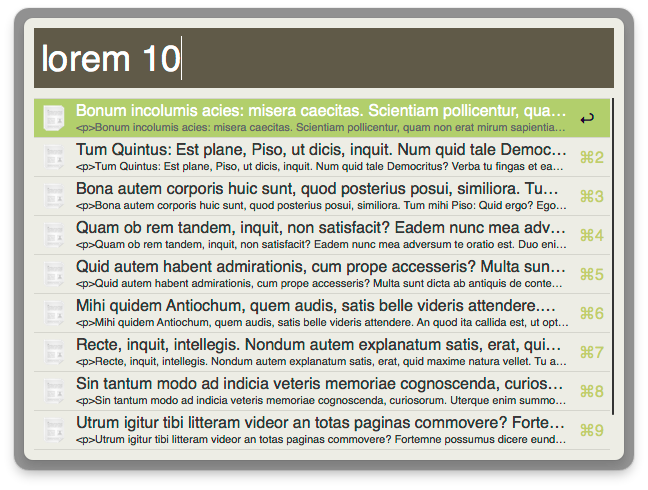
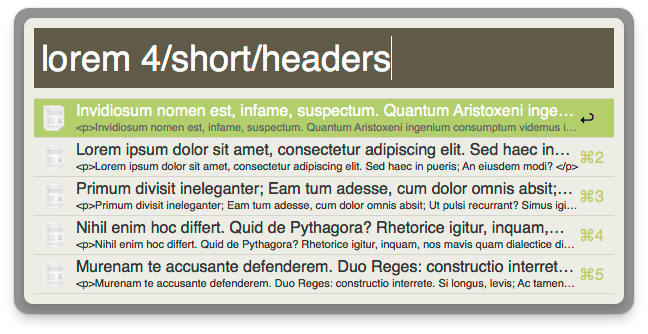
First of all – Awesome extension.
Is there a way to get lorem ipsum paragraphs that are not wrapped in tags for designers who are working in a design program?
Run this command: in Alfred lorem5/plaintext and you will get what you need. Add “/plaintext” to any query you are running for this and it will come as plaintext. If I can figure out how to edit the extension I will be adding it so it always comes as plaintext.
just droppin by to say thank you!
Pat the “Free” button in the top right corner, and after that tap
it again when the text changes to “Install”. Your telephone
becomes a mini computer, by doing so. It is known as much
just as that the Notification Center is activated.