Download Create New File For Alfred v2 Only.
The main command will create a new file with the given name (or use ‘untitled’ if not specified) in the frontmost Finder window. If no Finder windows are open, it will create it on the desktop.
Usage
> newfile {filename, optional}
After pressing enter, you’ll get a Notification, the path will be copied to your clipboard, and if a file was created, it will be opened.
The file action will create untitled.txt in the selected directory, or parallel to the selected file.
If you’re looking for the Alfred v1 extensions, go to the next page. But please note these will no longer be maintained or updated, and will eventually be taken down.
You can download Alfred App for free here: http://www.alfredapp.com/.
To kick things up a notch with extensions and more, get the Powerpack for Alfred.
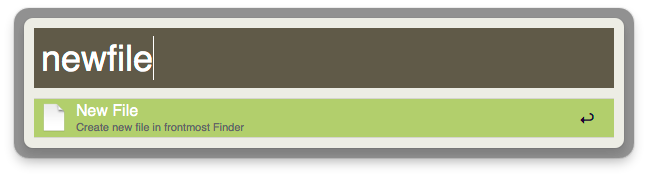
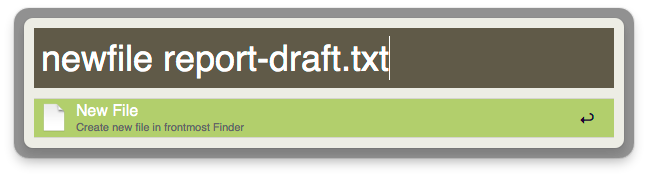
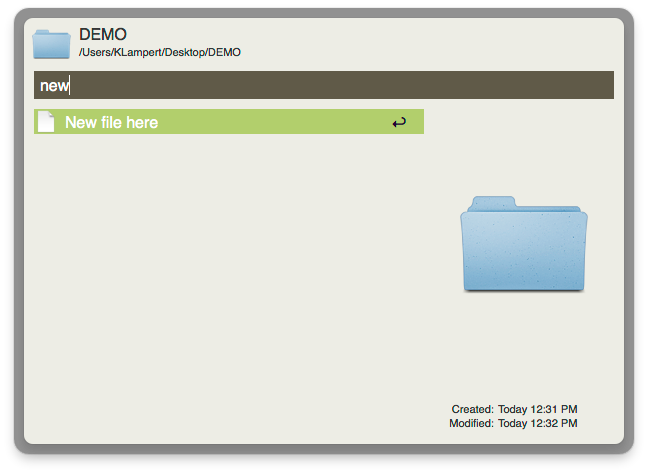
Hey, useful extension, but it seems to fail when the path has a space in it. It’s okay if the selected item has a space, but if there is a space somewhere further up the folder heirarchy, it gives this error:
>Warning: fopen(/Users/mac/Documents/folder\ 2/untitled.txt): failed to open stream: No such file or directory in /Users/mac/Library/Application Support/Alfred/extensions/scripts/New-File-Here/new.php on line 12
> Warning: fwrite() expects parameter 1 to be resource, boolean given in /Users/mac/Library/Application Support/Alfred/extensions/scripts/
Obviously a quoting issue somewhere, but I don’t know my way around php, so I can’t figure it out.
Cheers.