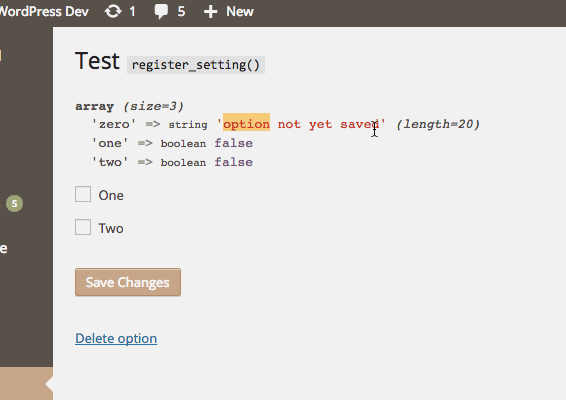Let’s start with this, the param descriptions for wp_localize_script():
* @param string $handle Script handle the data will be attached to.
* @param string $object_name Name for the JavaScript object. Passed directly, so it should be qualified JS variable.
* Example: '/[a-zA-Z0-9_]+/'.
* @param array $l10n The data itself. The data can be either a single or multi-dimensional array.
* @return bool True if the script was successfully localized, false otherwise.
*/
function wp_localize_script( $handle, $object_name, $l10n ) {So you’re passing an array, right? Good.
If you’re not, tsk tsk. But let’s take a look at the good and the bad…
Array. Expected usage, you’re okay here:
wp_localize_script( 'jquery', 'exampleObject1', [
'key' => 'value',
] );
// var exampleObject1 = {"key":"value"};
wp_localize_script( 'jquery', 'exampleObject2', [
'value',
] );
// var exampleObject2 = ["value"];String. Hit and miss:
wp_localize_script( 'jquery', 'exampleObject3', 'string' );
// var exampleObject3 = "string";Above works by coincidence. This shouldn’t be relied upon.
wp_localize_script( 'jquery', 'exampleObject4', '' );
// var exampleObject4 = "";Above throws a warning:
PHP Warning: Cannot assign an empty string to a string offset
Reduced example of the difference:
$l10n = 'string';
$l10n[0] = $l10n; // okay
$l10n = '';
$l10n[0] = $l10n; // warning. There's no character at the zeroth place to replaceScalar. Miss (maybe hit because PHP is wacko):
wp_localize_script( 'jquery', 'exampleObject5', true );
// var exampleObject5 = true;Above throws warning:
Cannot use a scalar value as an array
wp_localize_script( 'jquery', 'exampleObject6', false ); // no error
// var exampleObject6 = [""];However, the above does not.
Reduced example, though it won’t really clarify things:
$true = true;
$false = false;
var_dump( is_scalar( $true ) ); // true
var_dump( is_scalar( $false ) ); // true
$true[] = 'adsf'; // Cannot use a scalar value as an array
$false[] = 'jkl'; // okay why not
var_dump( $true ); // true
var_dump( $false ); // [ 0 => 'jkl' ] Why? No really, I’m asking.
So listen to the docs, and use an array.