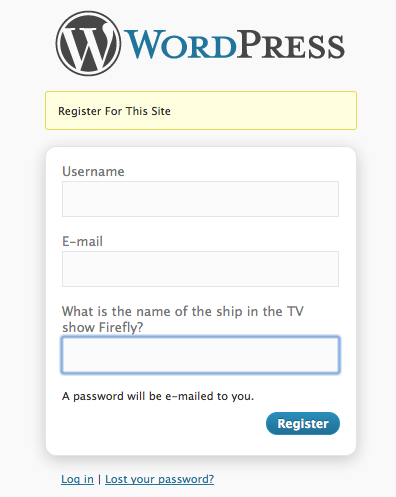You can redirect the normal All Posts pages to a version that only displays the current user’s posts. (Similar to this post). Users will not be able to get back to the ‘all’ view, as in the other sample. Users are not prevented from changing the author ID in the URL and viewing another user’s posts.
add_action( 'load-edit.php', 'posts_for_current_author' );
function posts_for_current_author() {
global $user_ID;
/*if current user is an 'administrator' do nothing*/
//if ( current_user_can( 'add_users' ) ) return;
/*if current user is an 'administrator' or 'editor' do nothing*/
//if ( current_user_can( 'edit_others_pages' ) ) return;
if ( ! isset( $_GET['author'] ) ) {
wp_redirect( add_query_arg( 'author', $user_ID ) );
exit;
}
}