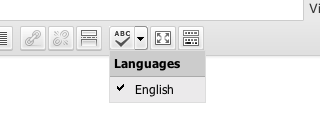Want even fewer distractions in DFW? Remove some of the buttons
add_filter( 'wp_fullscreen_buttons', 'remove_fullscreen_buttons' );
function remove_fullscreen_buttons( $buttons ) {
unset($buttons['bullist']);
unset($buttons['numlist']);
unset($buttons['1']);
return $buttons;
}
Here are the buttons you have to work with:
$buttons = array(
// format: title, onclick, show in both editors
'bold' => array( 'title' => __('Bold (Ctrl + B)'), 'onclick' => 'fullscreen.b();', 'both' => false ),
'italic' => array( 'title' => __('Italic (Ctrl + I)'), 'onclick' => 'fullscreen.i();', 'both' => false ),
'0' => 'separator',
'bullist' => array( 'title' => __('Unordered list (Alt + Shift + U)'), 'onclick' => 'fullscreen.ul();', 'both' => false ),
'numlist' => array( 'title' => __('Ordered list (Alt + Shift + O)'), 'onclick' => 'fullscreen.ol();', 'both' => false ),
'1' => 'separator',
'blockquote' => array( 'title' => __('Blockquote (Alt+Shift+Q)'), 'onclick' => 'fullscreen.blockquote();', 'both' => false ),
'image' => array( 'title' => __('Insert/edit image (Alt + Shift + M)'), 'onclick' => "fullscreen.medialib();", 'both' => true ),
'2' => 'separator',
'link' => array( 'title' => __('Insert/edit link (Alt + Shift + A)'), 'onclick' => 'fullscreen.link();', 'both' => true ),
'unlink' => array( 'title' => __('Unlink (Alt + Shift + S)'), 'onclick' => 'fullscreen.unlink();', 'both' => false ),
'3' => 'separator',
'help' => array( 'title' => __('Help (Alt + Shift + H)'), 'onclick' => 'fullscreen.help();', 'both' => false )
);